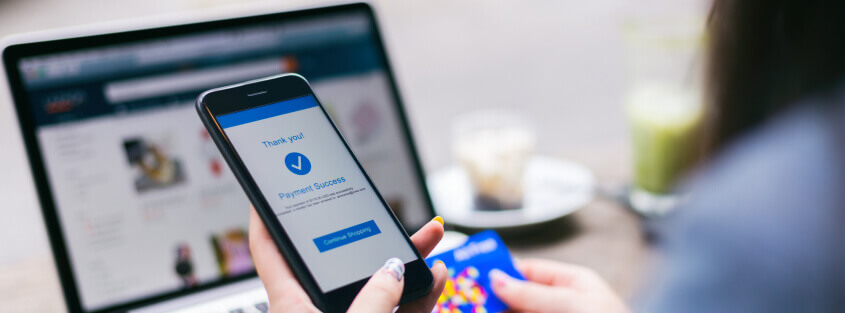As a cybersecurity industry leader, Imperva is working with the National Cybersecurity Alliance (NCA) as a 2022 Data Privacy Week Champion to promote the need for businesses to prioritize data privacy and protection and the importance of individuals and companies to secure their online data.
As part of Data Privacy Week, Imperva is committed to spreading awareness about online privacy and educating individuals on how to manage their personal information and keep it secure, while also encouraging businesses to respect data and be more transparent about how they collect and use it.
What can consumers do to keep data private?
Everything you do online generates data. There is data about your activities, behaviors, and interests. There is your personal data, such as your social security and driver’s license numbers. There is data about the physical you, such as health data. It is easy to feel a lack of control over the information collected about you, however, there are steps you can take to learn about the types of data you’re generating online, and how it’s collected, shared, and used.
Consumers are becoming increasingly concerned with data privacy, and companies are realizing this and responding accordingly. There is a call for consumers to be selective about who they choose to do business with, and to better understand the value of their data.
Here are some of the ways to manage your personal information and make informed decisions about who receives your data:
- Understand the privacy/convenience tradeoff. Many accounts ask for access to personal information, such as your geographic location, contacts list, and photo album, before you even use their services. This personal information has tremendous value to businesses and allows some organisations to offer you their services at little to no cost by giving them permission to use and analyse your personal information. Make informed decisions about whether or not to share your data with certain businesses by considering the amount of personal information they are asking for, and weighing it against the benefits you may receive in return. Be thoughtful about who gets that information and wary of apps or services that require access to information that is not relevant or required for the services they are offering. Delete unused apps on your internet-connected devices and keep others secure by performing updates.
- Manage your privacy. Once you have decided to use an app or set up a new account, check the privacy and security settings on web services and apps and set them to your comfort level for information sharing. Each device, application, or browser you use will have different features to limit how and with whom you share information. Get started with NCA’s Manage Your Privacy Settings page to check the settings of social media accounts, retail stores, apps and more.
- Protect your data. Data privacy and data security go hand in hand. Keep your data secure by creating long, unique passwords and storing them in a password manager. Add another layer of security by enabling multi-factor authentication (MFA) wherever possible, especially on accounts with sensitive information. When enabled, MFA has been found to block 99.9% of automated attacks and can help to keep your data protected in the event of any data breach.
What is the role of organizations in ensuring data privacy?
In short, respect privacy. According to the Pew Research Center, 79% of U.S. adults report being concerned about the way their data is being used by companies. Respecting consumers’ privacy is a smart strategy for inspiring trust, enhancing reputation, and growing your business. It’s good for the bottom line, too: Gartner reports that by 2023, companies that earn and maintain digital trust with customers will see 30 percent more digital commerce profits than their competitors. Be open and honest about how you collect, use, and share consumers’ personal information. Think about how the consumer may expect their data to be used and design settings to protect their information by default. Trust is important for business/customer relationships, and should be fostered. Communicate clearly and concisely to the public what privacy means to your organization and the steps you take to achieve and maintain privacy.
Here are some steps organizations should take:
- Conduct an assessment. Conduct an assessment of your data collection practices. Whether you operate locally, nationally, or globally, understand which privacy laws and regulations apply to your business. Follow reasonable security measures to keep individuals’ personal information safe from inappropriate and unauthorized access, and make sure the personal data you collect is processed in a fair manner – only collecting it for relevant and legitimate purposes. Don’t forget to maintain oversight of partners and vendors. If someone provides services on your behalf, you are also responsible for how they collect and use your consumers’ personal information.
- Adopt a privacy framework. Researching and adopting a privacy framework can help you manage risk and create a culture of privacy in your organization by building privacy into your business. Get started by checking out the following frameworks: NIST Privacy Framework, AICPA Privacy Management Framework, ISO/IEC 27701 – International Standard for Privacy Information Management.
- Educate employees. Create a culture of privacy in your organization by educating your employees of their (and your organization’s) obligations to protecting personal information. Educate employees on your company’s privacy policy and teach new employees about their role in your privacy culture during the onboarding process. Engage staff by asking them to consider how privacy and data security applies to the work they do on a daily basis. Better security and privacy behaviors at home will translate to better security and privacy practices at work. Teach employees how to update their privacy and security settings on work and personal accounts.
Watch this space this week for more helpful tips on how to keep your private data private.
Try Imperva for Free
Protect your business for 30 days on Imperva.